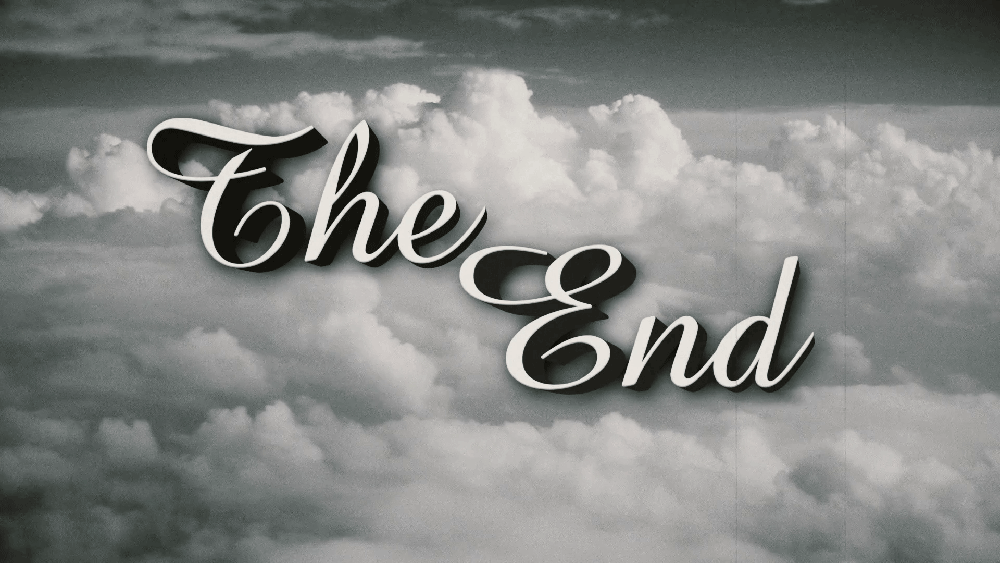404 error
404
OMG where am I?

Have you ever felt lost?
But what could have happened?

You either clicked on a link and were surprised with a 404 error
-
Maybe you typed the wrong address
You typed a link and bang a 404 error
-
Maybe the page has been moved
You typed a link or clicked on a link
-
Maybe their server sneezed
No matter how you got there
Most 404 errors look like this
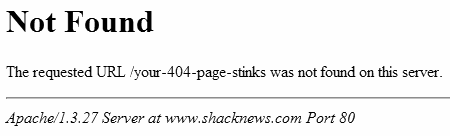
Sooooo......
What could you do?
Make sure your error page looks like your site
You want people to think they are still in your site,
or at least, they have come to the correct site
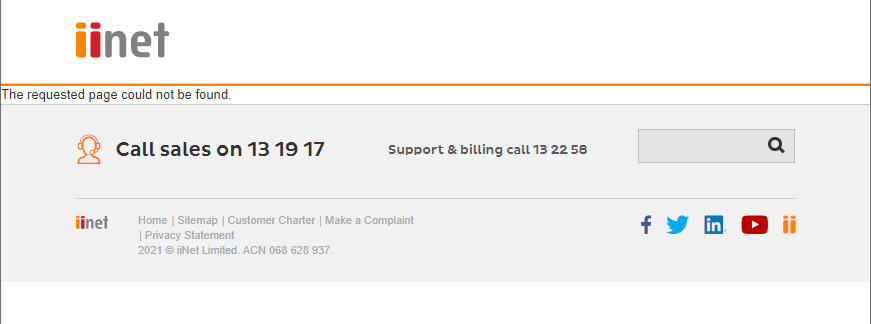
Give them a link to your home page, site map or support page
Don't just re-direct them,
it would be very confusing
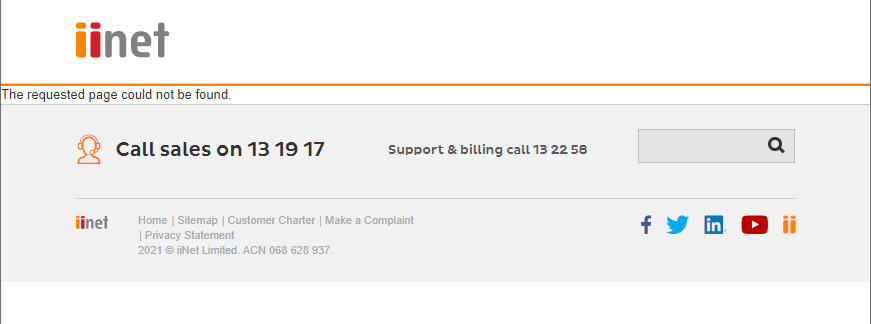
You could make it fun
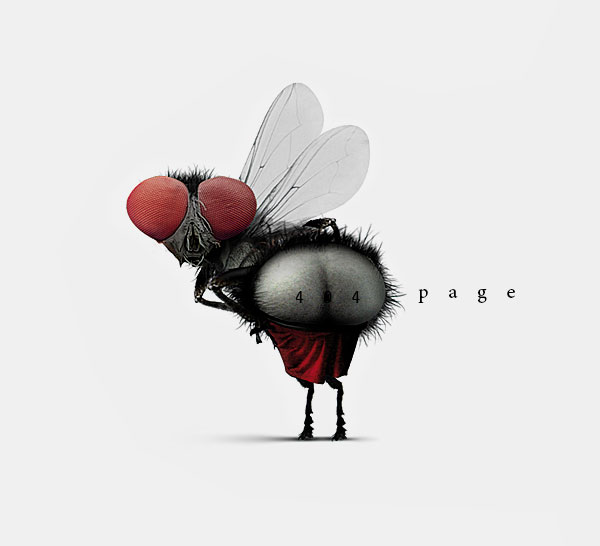
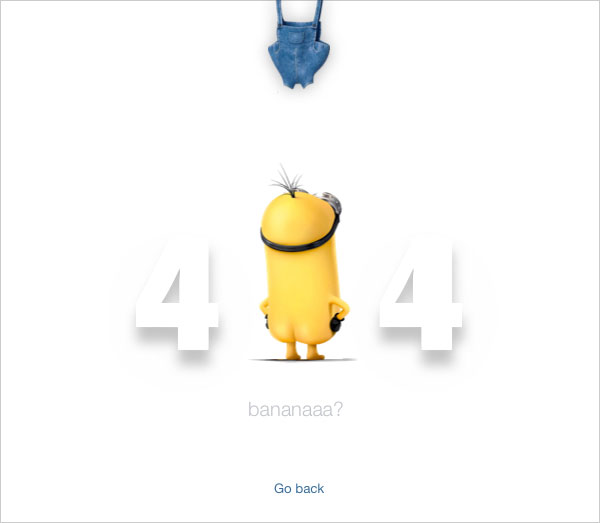

How to display your own custom 404 error page
You need a .htaccess file
.htaccess files can be used to ...
-redirecting
-password protection
-custom error pages
-etc
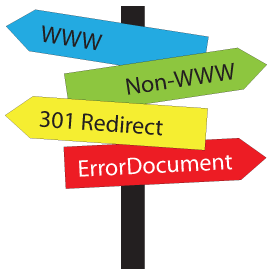
A .htaccess file is simply a text file
placed in your root folder
To redirect to your own error page
create a text file
save as .htaccess (with no extension)
ErrorDocument 404 /errors/not-found.html
ErrorDocument 404 /errors/not-found.html
__
The Error command
The type error
Path to custom error page
Some stuff about .htaccess
You can create links for other errors
Informational responses (100–199)
Successful responses (200–299)
Redirects (300–399)
Client errors (400–499)
Server errors (500–599)
ErrorDocument 400 /errors/bad-request.html
ErrorDocument 401 /errors/auth-reqd.html
ErrorDocument 403 /errors/forbid.html
ErrorDocument 404 /errors/not-found.html
ErrorDocument 500 /errors/server-err.html
A few typical error codes
404 = Not Found
404 means the page you have requested is not available
403 = Forbidden
403 means you do not have permission to view the page
500 = Internal Server Error
500 this is about the server and basically means something went wrong
often if you try again it might work
504 = Gateway Timeout
504 the time allowed to reach the server has run out
Some other stuff you can do ...
.htaccess has it's own syntax
You can set your
own home (landing) page

DirectoryIndex [filename here]
If you want your default to be home.html
DirectoryIndex home.html
You can also specify more than one DirectoryIndex
DirectoryIndex index.php index.shtml index.html
You can redirect

To redirect one page to another URL
Redirect 301 original_URL New_URL
Redirect 301 /relative-url.html http://example.com/full-url.html
__
The Redirect command
The type of redirect (301 - Moved Permanently)
The relative URL of the original page
The full and complete URL of the new page.
When referring to a relative URL, it is relative to the folder that contains the .htaccess
This is generally the root folder of the site
To redirect one whole directory to another
Redirect 301 /old-directory http://example.com/new-directory
To redirect a whole site
Redirect 301 / http://newurl.com
You can hide your .htaccess file
<Files .htaccess>
order allow,deny
deny from all
</Files>

An example of a readwrite rule
Syntax
RewriteRule Pattern Substitution [flags]
* pattern - regular expression, matched against URL-path
* substitution - string that replaces the matched URL-path
* flags - optional, special actions (L, R)
Example:
RewriteRule contest http://example.com/node/123 [L,R]
__
The Redirect command
Request to http://example.com/contest to htttp://example.com/node/123
R = response code (302 – temporary redirect)
L = stop evaluating
.htaccess creation is relatively easy, but ...
They can get pretty complex
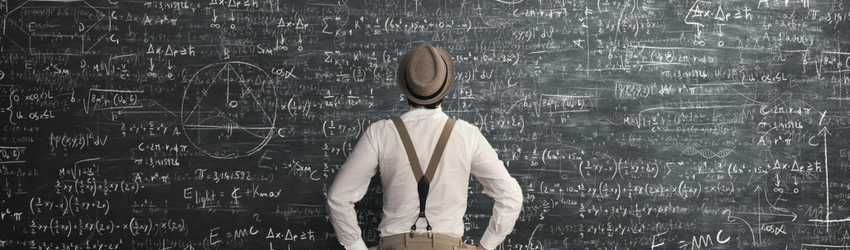
They can brake your site
..... So be careful

Go slowly when building up your .htaccess file
Do One Thing At a Time

If you have a problem Check the Error Logs
Common Problems

Bad Filename
There is only one way to spell .htaccess — it has to begin with the dot,
and it must be in all lowercase letters
.htaccess Disabled or Partly Disabled
Some shared hosting providers disable .htaccess altogether.
Others allow it, but restrict certain directives from being used
Conflicting or Overridden Directives
If you have multiple nested directories, it's possible for each one to have its own .htaccess file.
Every .htaccess file from the root, through each nested directory,
applies — they are read in order, descending down the directory tree.

404 errors are boring and unhelpful
Make yours:
Interesting
Helpful
Funny
... or all of the above
Remember keep them in your site
and do not simply redirect them to the home page
You can create custom error pages for a range of errors
.htaccess files are simply text files
They can be simple to write
but
Be careful they can break your site
thank you